99单机资讯
当前位置:首页游戏资讯攻略秘籍绝地求生client not responding怎么办?解决方法
绝地求生client not responding怎么办?解决方法
绝地求生部分玩家游戏时总是提示client not responding。绝地求生client not responding怎么办?提示client not responding怎么解决?99单机网小编分享下绝地求生client not responding解决方法。
绝地求生client not responding怎么办?提示client not responding怎么解决?
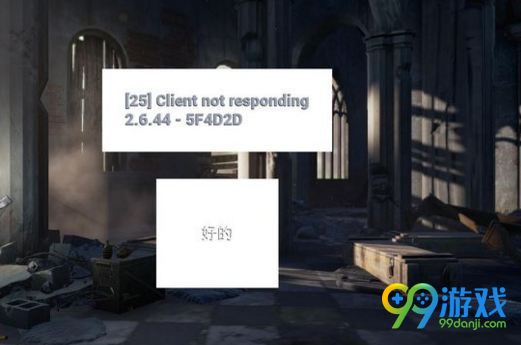
绝地求生client not responding解决方法:
验证游戏完整性
启动BE服务
按“WIN+R”键,打开运行窗口
输入”services.msc”,回车
即可看到服务界面
找到BattIEye Service,并将它启动。
重置电脑网络
360杀毒软件全盘杀一遍毒,完了开着360再进游戏。