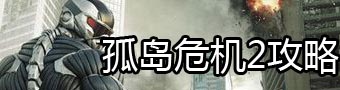泄密版《孤岛危机2》局域网联机教程攻略
很多人反应泄漏版《孤岛危机2》无法正常联机,因为是泄漏版所以出现某些问题是不能避免的,不过最近在国外论坛倒看见泄漏版《孤岛危机2》局域网联机教程攻略,所以转给大家。
我和一个朋友发现了一种在局域网玩孤岛危机 2和Hamachi的,
首先,你需要做一些太的sh * t
1。 运\行这 4个文件在根文件夹中孤岛危机 2,如下图所示
- BuildDedicated.bat
- MakeDedicated.bat
- PackageDedicated.bat
- SyncDedicated.bat
2。 这叁个文件在运\行 bin32或Bin64(我测试它与 Bin64)
- Crysis2DedicatedServer.exe(关闭它时,其已完成)
- TEST_BAND.bat(让它运\行,直到它停止并关闭它)
- TEST_CLIENT.bat(让它运\行,直到所有15个客户端的连接,并关闭)
3。 下载并安装 Hamachi的,并设置它。 我希望你知道我的工作
4。 以管理员身份运\行 crysis2.exe bin32或Bin64文件夹中根据第2步,你将看到一个其他屏幕如下所示
5。 一名球员创造比赛和其他人的IP连接到他Hamachi的打开控制台,输入“联络
英文版:
CRYSIS 2 LAN !!!!!
A friend and I found a way to play CRYSIS 2 in LAN with Hamachi,
First you need too do some sh*t
1. Run these 4 files in the root folder of Crysis 2 as shown below
-BuildDedicated.bat
-MakeDedicated.bat
-PackageDedicated.bat
-SyncDedicated.bat
2. Run these 3 files in Bin32 or Bin64 (I tested it with Bin64)
-Crysis2DedicatedServer.exe (close it when its finished)
-TEST_BAND.bat (let it run till it stops and close it)
-TEST_CLIENT.bat (let it run till all 15 Clients connected and it closes)
3. Download and install hamachi and set it up. I hope you know how that work
4. Run crysis2.exe as administrator in Bin32 or Bin64 folder depending on step 2 and you will see an other screen like shown below
5. One player crEAtes a match and the others connect to his Hamachi IP by opening the console and type "connect
PROOF !!!!
YOU CAN LEVEL UP BUT IT WONT SAVE IT, THE NEXT TIME YOU RUN YOUR LEVEL 1 AGAIN